5 steps to digital decluttering
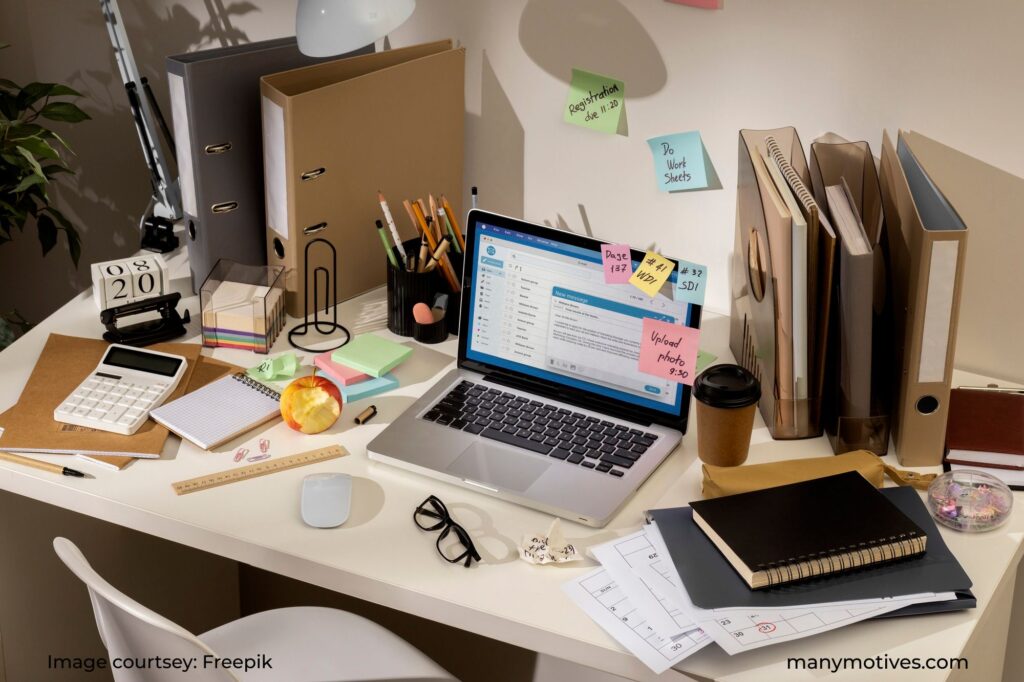
Picture this: You’re frantically searching for an important document, like a treasure hunter seeking a long-lost artifact. But instead of finding gold, you stumble upon a virtual labyrinth of chaos. It’s like trying to navigate through a maze with a blindfold on, except the stakes are higher (and there’s no prize at the end).
But fret not, brave adventurer! Digital decluttering is here to save the day, sweeping away the tangled mess and revealing the hidden path to a well-organized digital oasis. As Marie Kondo would say, “The best way to find out what we really need is to get rid of what we don’t.”
Whether you’re a tech-savvy professional, a student in search of academic order, or just someone tired of the digital mess, get ready to bid farewell to the days of digital disarray. It’s time to create a digital space that sparks joy, boosts productivity, and makes you feel like the master of your digital domain. So, tighten your virtual belt and prepare to declutter like never before.
Adventure awaits, and the digital world is yours to conquer!
Step 1: Assessing Your Current Digital Landscape:
Welcome to the first step of our digital decluttering adventure! Before we embark on the journey of organizing our files and folders, let’s assess the lay of the land in our digital domain. Understanding what we’re dealing with is crucial for a successful decluttering mission.
Why bother assessing, you ask? Imagine setting off on a hiking trip without a trail map – you’d end up lost and frustrated. The same applies to our digital space. By evaluating our existing digital landscape, we gain valuable insights that guide our decluttering efforts.
Grab a virtual notepad and let’s get started! Here are some tips to help you assess your digital domain:
- Identify Cluttered Areas:
Seek out trouble spots – overflowing folders, a chaotic desktop, or a downloads folder turned black hole.
- Unearth Forgotten Files:
Delve into different folders and storage drives to uncover files gathering digital dust.
- Set Realistic Goals:
Be kind to yourself and set achievable goals. Tackle one folder a day or dedicate a specific timeframe each week.
- Visualize Your Ideal Digital Space:
Envision a clutter-free desktop, perfectly organized folders, and a sense of calm.
By assessing your digital landscape, you gain a clear understanding of problem areas and set realistic goals for your decluttering mission.
Step 2: Creating a File Organization Strategy
Congratulations on completing the first step of our digital decluttering journey! Now, let’s dive into the exciting world of file organization strategy. By developing a systematic approach, you’ll unlock the power of efficiency and restore order to your digital kingdom.
First, consider the significance of a well-thought-out organization strategy. It’s all about saving time and maintaining your sanity in the digital realm. With a clear plan in place, you can effortlessly locate files and reduce the chaos that plagues our digital lives. Let’s explore different methods and best practices to create a system that works for you.
- Alphabetical Order:
Arrange folders and subfolders in alphabetical order for easy access. Whether it’s client names or project titles, let the ABCs guide your organization.
- Chronological Order:
Use a year-month-day format for files that have a specific timeline. This method ensures easy retrieval and a clear historical record.
- Category-based Organization:
Categorize files into distinct groups using top-level folders and related subfolders. This approach allows for a logical and intuitive structure. For example, you can have top-level folders for “Landscapes,” “Portraits,” and “Events,” and organize subfolders based on location, date, or theme.
When structuring folders and subfolders, follow these best practices: be consistent with naming conventions, avoid nesting too deeply, and use descriptive names for clarity.
Remember, your organization system should cater to your needs and preferences. Experiment, refine, and adapt as you go along.
Step 3: Sorting and Categorizing Your Files
Welcome to the thrilling phase of sorting and categorizing your digital files! Now that we have assessed our digital landscape and created a file organization strategy, it’s time to roll up our sleeves and bring order to the chaos that lurks within our virtual realm. Get ready to unleash your inner digital detective and let the decluttering magic begin!
Efficient Sorting Techniques:
a) Start with a Clean Slate:
Begin by creating a temporary folder on your desktop or designated location. This will serve as a holding area for files you encounter during the sorting process.
b) One at a Time:
Take a deep breath and tackle your files one by one. Resist the temptation to skim through or rush. Give each file the attention it deserves and make intentional decisions.
c) The Three-Pile Approach:
Divide your files into three categories: Keep, Delete, and Unsure. Place files you want to keep in the appropriate folders according to your file organization strategy. Delete any duplicates, outdated, or unnecessary files. For files you’re unsure about, consider a separate folder for further evaluation.
Effective File Categorization:
a) Relevance and Purpose:
Categorize files based on their relevance to your work or personal life. Think about the different aspects of your digital world and create meaningful categories that reflect your needs.
b) Consider Context:
Reflect on how you naturally think about and search for files. Group them in a way that makes sense to you. Whether it’s by project, client, topic, or type, find a structure that aligns with your workflow and thought process.
c) Balance Simplicity and Granularity: Strive for a balance between simplicity and granularity when creating folders and subfolders. Avoid overcrowding your hierarchy with too many levels, but also ensure you have enough subdivisions to maintain clarity and ease of navigation.
Deleting and Archiving:
a) The Art of Letting Go:
Bid farewell to files that have outlived their purpose. Delete files that are redundant, obsolete, or no longer relevant. Be ruthless, but also exercise caution to avoid deleting anything valuable.
b) Archiving for the Future:
For files that hold sentimental or historical value, consider archiving them. Move them to a separate location or an external storage device to free up space without losing precious memories or important documents.
Remember, the goal is to reduce clutter and create a streamlined digital environment. Embrace the power of efficient sorting, thoughtful categorization, and the liberation of letting go.
Step 4: Implementing Effective Naming Conventions
Welcome to the transformative realm of implementing effective naming conventions for your digital files! Now that we’ve sorted and categorized our files, it’s time to bestow upon them the gift of clarity and organization through thoughtful naming.
The Benefits of Consistent and Descriptive Naming:
By adopting consistent and descriptive naming conventions, you unlock a world of benefits:
a) Enhanced Searchability:
Clear and meaningful file names make it easier to locate specific files when you need them most. No more aimless wandering through a maze of cryptic titles!
b) Improved Organization:
Consistent naming conventions contribute to a harmonious file structure, ensuring files are logically arranged and grouped together.
C) Streamlined Collaboration:
When working with others, standardized naming conventions facilitate seamless collaboration and understanding among team members.
Guidelines for Creating Clear and Meaningful File Names:
a) Be Specific:
Include relevant details in the file name to convey its content, purpose, and context. Avoid generic names like “Document1” or “Untitled.”
b) Use Keywords:
Incorporate keywords that are indicative of the file’s topic, project, or important details. This helps when searching for specific files later on.
c) Date and Versioning:
Consider including dates or version numbers in the file name for files that undergo regular updates or revisions. This ensures you can easily identify the latest version or track the timeline of changes.
Standardizing Naming Conventions Across Different File Types:
a) Consistency is Key:
Establish a set of rules for naming files across different file types, such as documents, images, or spreadsheets. Ensure the conventions are intuitive and easy to understand.
b) Keep it Simple:
Avoid excessively long file names or using special characters that could cause compatibility issues across different operating systems or platforms.
c) Create a Cheat Sheet:
Consider creating a reference document or cheat sheet outlining the naming conventions to share with colleagues or collaborators. This promotes uniformity and clarity in file naming practices.
By implementing effective naming conventions, you bring order, coherence, and efficiency to your digital world.
Step 5: Utilizing Digital Tools and Automation
Here we are, at the final step of our digital decluttering journey. Let’s unlock the power of technology and digital tools to streamline your file organization.
Introducing Digital Tools for File Organization:
a) File Management Apps:
Discover feature-rich file management apps like Dropbox, Google Drive, or Microsoft OneDrive. These cloud-based solutions provide seamless file syncing across devices, secure storage, and collaboration capabilities.
b) Note-Taking and Document Organization:
Apps like Evernote, Notion, or Microsoft OneNote offer powerful note-taking and document organization features. Capture ideas, create to-do lists, and store important documents within a structured framework.
Harnessing Automation for Efficiency:
a) Batch File Renaming:
Say goodbye to the tedious task of renaming files one by one. Use automation tools like Bulk Rename Utility (for Windows) or Automator (for Mac) to rename multiple files simultaneously based on specific criteria.
b) Folder Syncing:
Keep multiple devices in sync effortlessly with folder syncing tools like SyncToy (for Windows) or ChronoSync (for Mac). Changes made in one location will be automatically reflected in other synced folders.
Recommendations for Streamlined Organization:
a) Digital Notebooks:
Consider using digital notebooks like Bear, Simple note, or Apple Notes to organize your thoughts, research, and project-related information in a structured and searchable format.
b)Task and Project Management Tools:
Explore task and project management apps such as Trello, Asana, or Monday.com to create tasks, track progress, and collaborate with team members, ensuring a well-organized and efficient workflow.
With these recommendations, you’re equipped with the knowledge to harness the potential of digital tools and automation.
Conclusion
Congratulations, digital decluttering champion! You’ve conquered the chaos and organized your digital life with finesse. But remember, this is just the beginning! Keep refining your strategies, embracing digital tools, and maintaining your file organization mojo.
As you embark on this never-ending adventure, don’t forget to infuse fun into the process. Celebrate victories, share your successes, and let your unique style shine through.
With an organized digital kingdom, you’ll experience newfound clarity, efficiency, and inspiration. So go forth, explore, and let your digital realm fuel your greatness!
Thank you for joining us on this quest to tame the digital chaos. May your digital domain forever be a sanctuary of productivity and joy. Cheers to your digital triumphs!

Much needed blog. In this digitalized world it gets difficult to stay without distraction. This blog surely helps the one who wants to go for digital detox.
The balance of business and relationship power may change at different career stages and in different situations.
The main thing is to be able to find the optimal balance.
The best site about relationship
This really answered my drawback, thank you!
Thanks a bunch for sharing this with all of us you actually know what you are talking about! Bookmarked. Please also visit my web site =). We could have a link exchange contract between us!
Hey just wanted to give you a brief heads up and let you know a few of the images aren’t loading properly. I’m not sure why but I think its a linking issue. I’ve tried it in two different browsers and both show the same outcome.